Adding Availability
To enter availability:
-
Managers would go to Availability>My Availability and employees would go to My Availability tab.
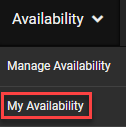
-
By Clicking and dragging highlight the area you want to enter your availability
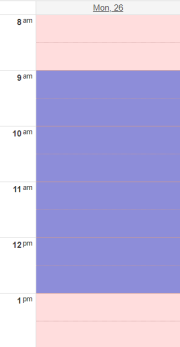
-
Right click on the highlighted area

-
Choose New Availability if this is a one time occurrence
-
Choose Recurring Availability if this will be continual availability.
-
-
A dialog box will appear. Review and Edit any necessary information

-
Status: Allows you to select whether you are available or unavailable to work during the selected time block.
-
Start time: Allows you to adjust the start date and start time
-
End time: Allows you to adjust the end date and end time
-
All day: Checking the box marks the entire day as available or unavailable
-
Recurrence: Allows you to select how often this availability will occur.
-
Recur every: Allows you to select how often this recurrence will happen.
-
Repeat end: Allows you to set a date that the availability will end.
-
-
Click save
Copyright © 2021 Program Works